Sophos Antivirus (old version) for Mac uninstallation
When Sophos Antivirus is already installed on your Mac and you want to use the new Sophos Home Premium, you have to uninstall the old version of Sophos Antivirus first.
Please use the utility "Remove Sophos Endpoint", that can be found in "Finder" at "Hard Disk/Library/Sophos Anti-Virus/" as this is the only way to safely delete Sophos Antivirus.
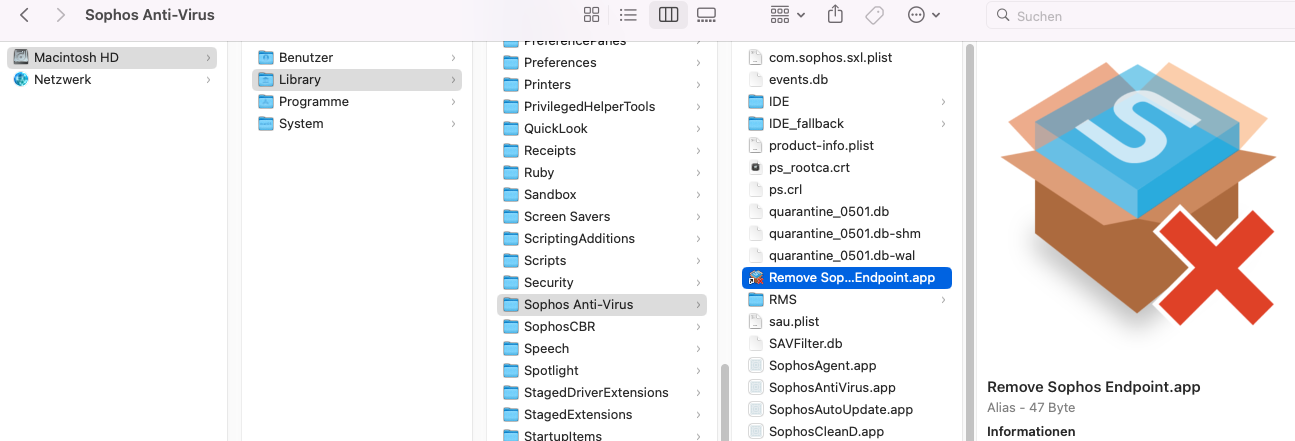
When there are problems with the removal, you can also try with the removal-tool here: Removal-Tool. Please double-click it to start.
Depending on your version of macOS, it might also be necessary to grant permissions to open the removal tool. To do that, visit > System Preferences > Security > General > and allow the start of the removal tool. Further information can be found at the Sophos website https://support.sophos.com/support/s/article/KB-000035182?language=de
