Registration Sophos Home
Please go to the link https://home.sophos.com/en-us/employee:
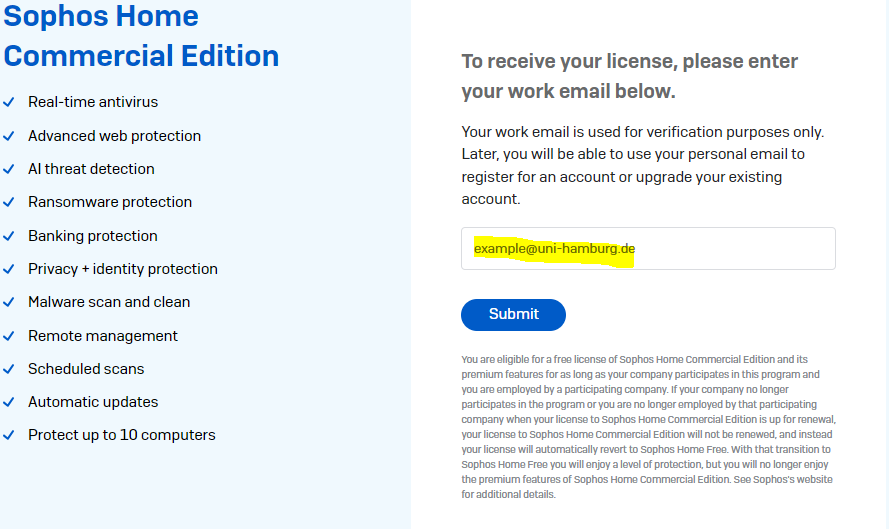
Enter your @uni-hamburg.de or @studium.uni-hamburg.de email address and click on Submit. The delivery can take a few minutes.
Open your mail program and look for an email from Sophos with the subject "Your free license of Sophos Home Commercial Edition".
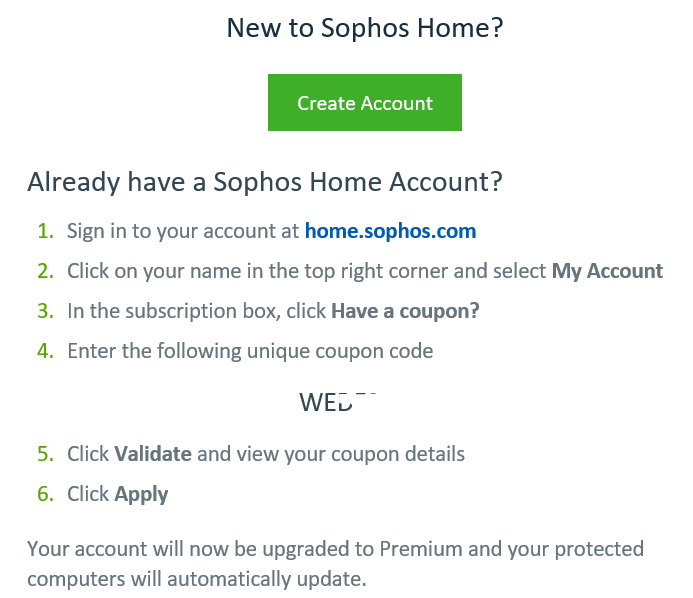
In this email, you will find a voucher code. Click Create Account.
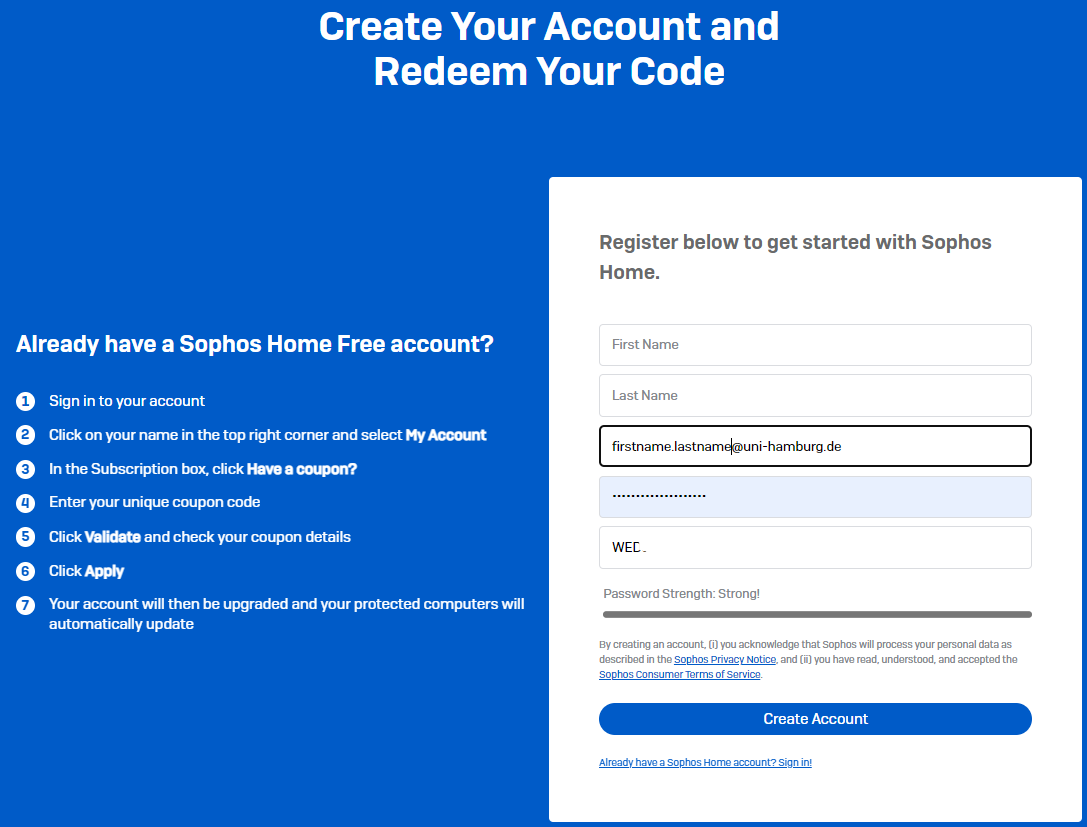
On the website that opens, enter contact details with the e-mail address used and the voucher code. Parts of the form can be already be filled out.
Then click Create Account.
You will now receive a confirmation email. Open your mail program and look for an email from Sophos with the subject "Confirmation email for Sophos Home".
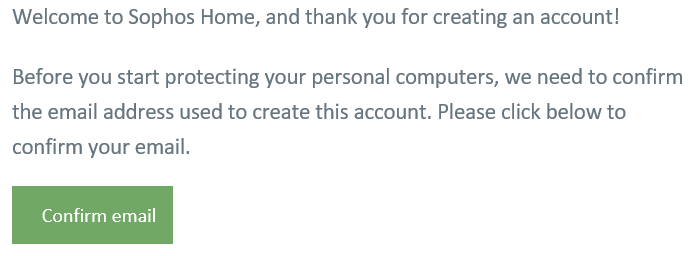
In the email, click Confirm email.
In the following window, log in with your e-mail address and your password. If the browser window does not open automatically, use the URL:
https://my.sophos.com/de-de/login?confirm=1
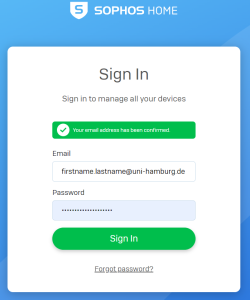
Continue with the Installation Sophos Home (Windows).
For macOS, continue here: Installation Sophos Home (Mac).
