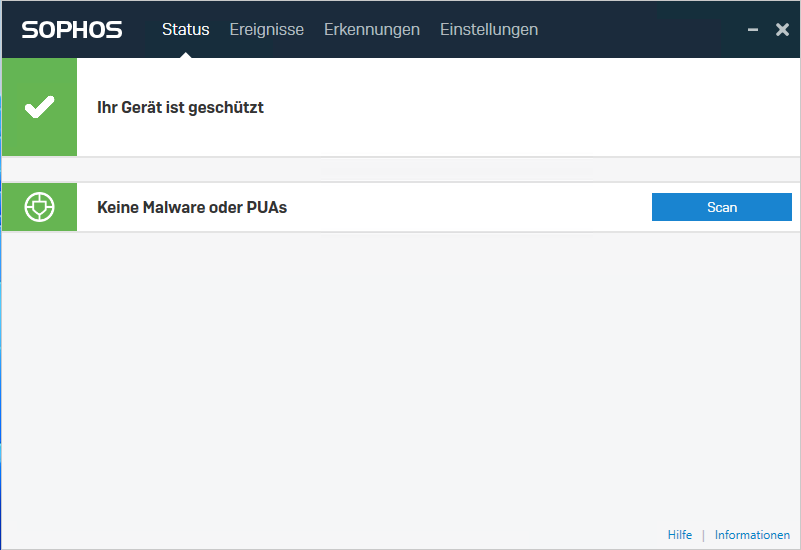Installation Sophos Intercept X (university-owned Windows devices)
You can obtain the installation sources for installing Sophos Intercept X on university-owned devices from your IT managers.
On Windows, the installation package of Sophos Intercept X can remove the old Sophos Endpoint Protection software. In case of technical difficulties, please use the description to uninstall Sophos.
The Installation fails, when Dell Protected Workspace (Invincea) is installed. This program has to be uninstalled, see also here.
The installations works as described here: (screenshots are in German at the moment)
Please start Sophos Setup.exe as an Administrator

Click on "Installl"
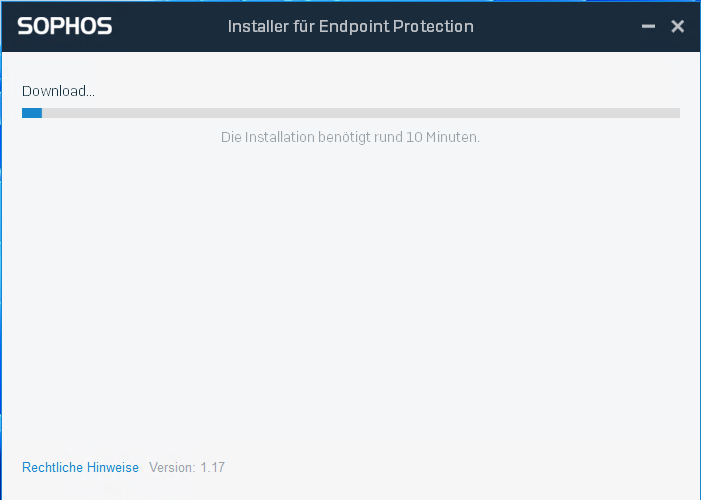
The software will be downloaded and installed afterwards. Eventually running other antivirus programs are going to be uninstalled. The Windows Defender will be deactivated.
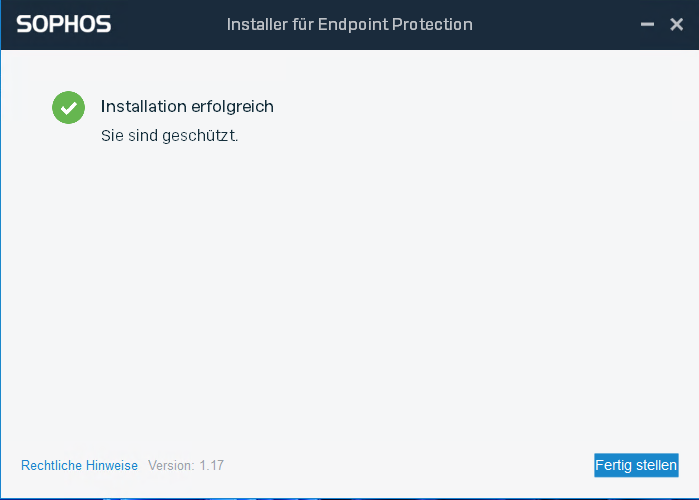
In the taskbar (lower right corner) you can now see the Sophos icon:

By double-clicking on the Sophos icon you can open the Sophos window and see the current state of your device.