Sophos Update-Error
Problem Description:
We have observed that recent macOS updates may lead to changes in the permissions for full disk access. This results in an error during the update of Sophos Intercept X, thus affecting the protection of the device. The issue can be resolved using the following workaround.
Please check if your device is affected. More details can be found in the following paragraphs.
Product and Environment:
- Sophos Endpoint for macOS before Version 2024.3 (10.9.1)
- macOS 14 Sonoma
- macOS 15 Sequoia
To check the macOS version:
|
To check the Sophos version:
|
Symptom:
The following error message is displayed in the Sophos Client:
Update failed
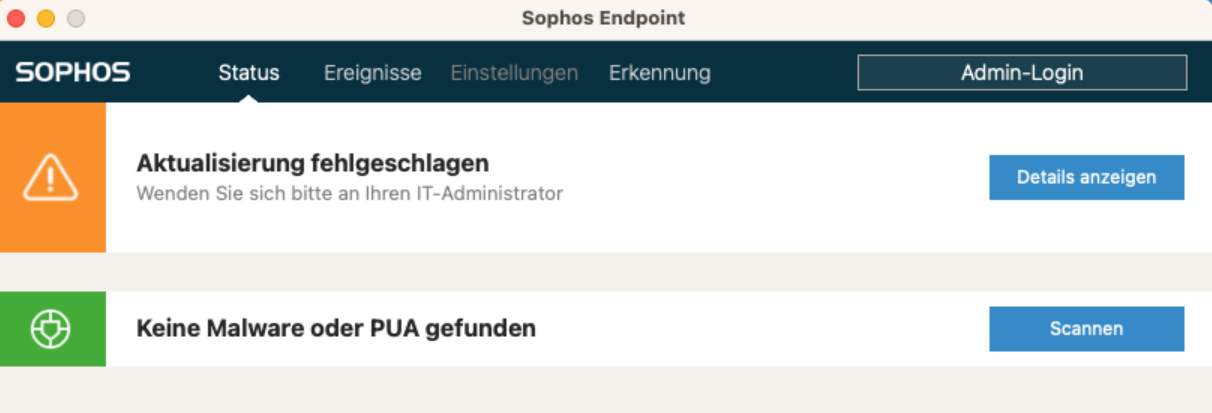
Workaround
To correct this issue, the following method can be used.
- Open System Settings

- Select the Privacy & Security section from the left sidebar.

- Scroll down and click on Full Disk Access.
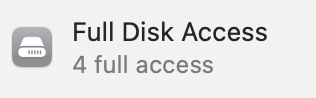
- Toggle the switch next to SophosUpdater to enable Full Disk Access.
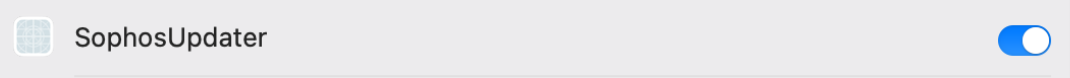
If the SophosUpdater does not appear in the list:
1. Click the „+“ symbol.
2. Navigate to: /Library/Sophos Anti-Virus/SophosUpdater.app and add the app by double-clicking it.
3. SophosUpdater will now be listed.
4. Toggle the switch next to SophosUpdater to enable full disk access. - Try running the update again.
1. Open Sophos Endpoint from the menu bar.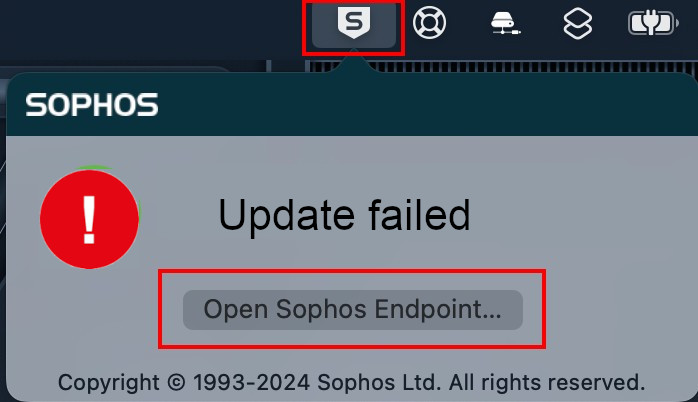
2. Click on About in the bottom right corner of the page.
3. Click on Update Now, this will initiate the update process..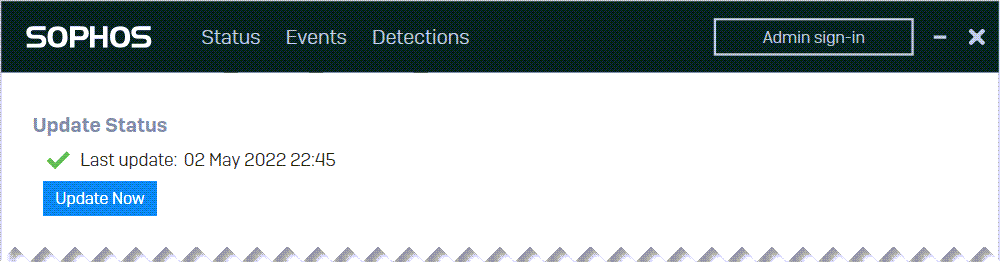
Source: https://support.sophos.com/support/s/article/KBA-000009916?language=en_US
