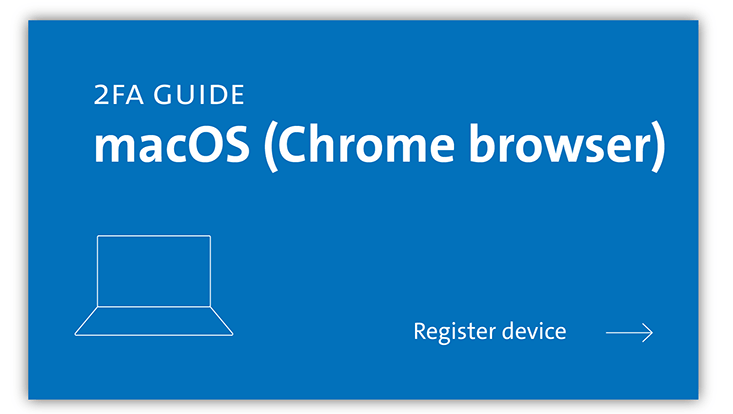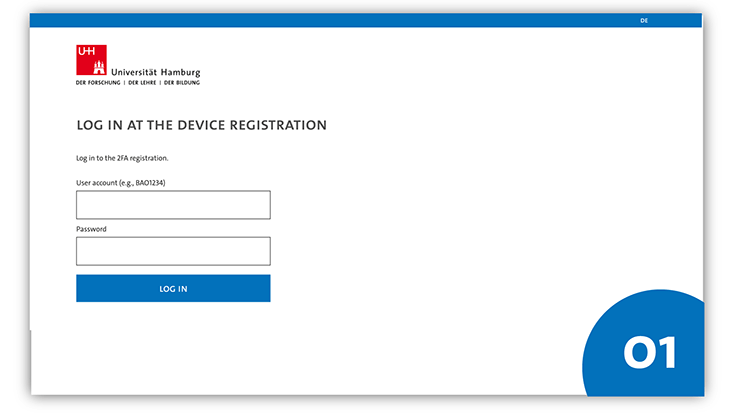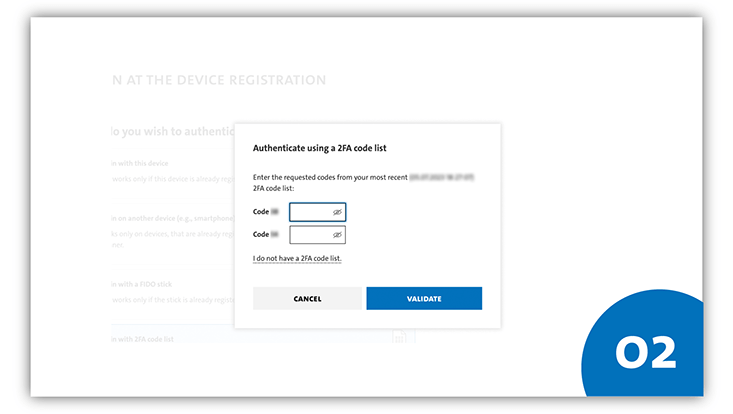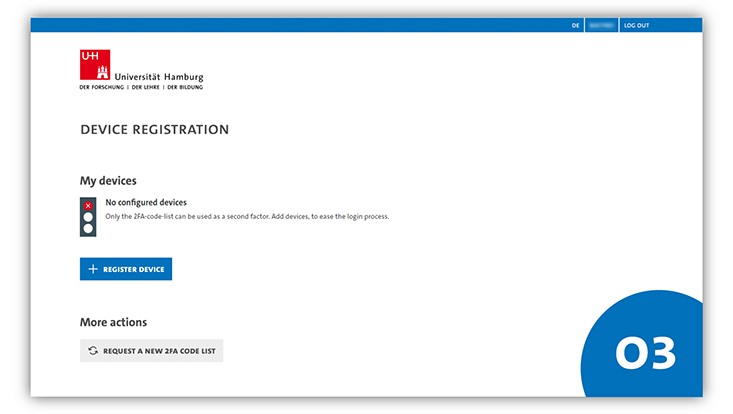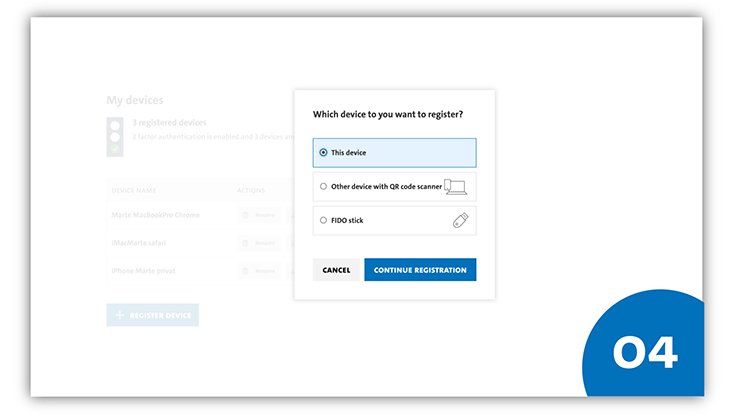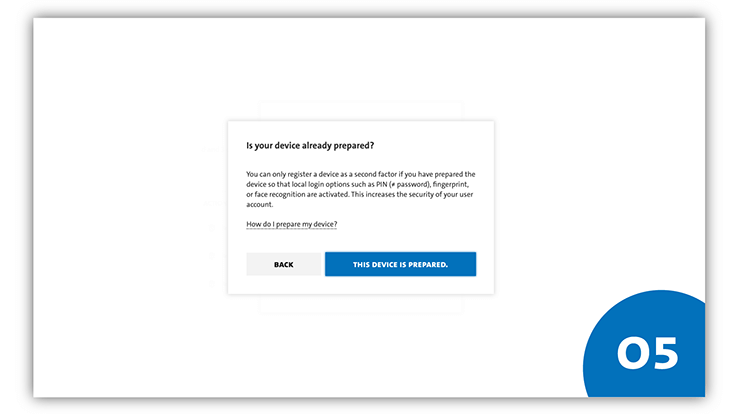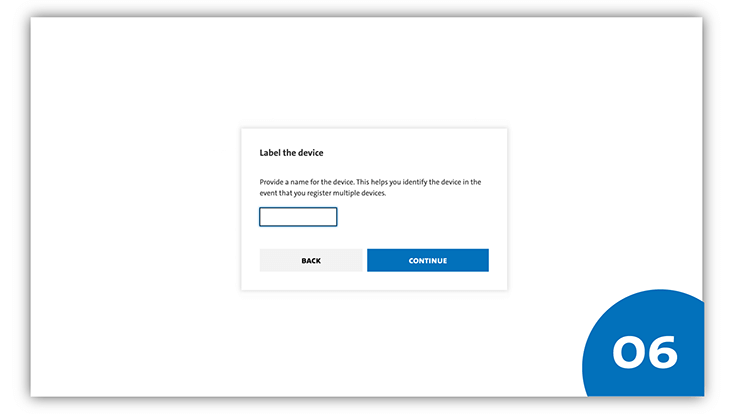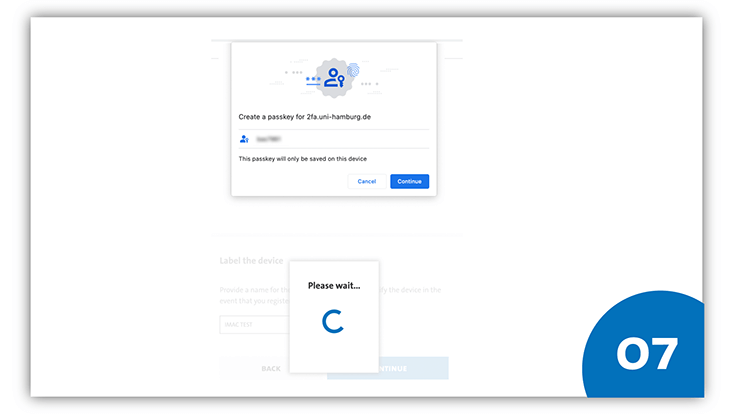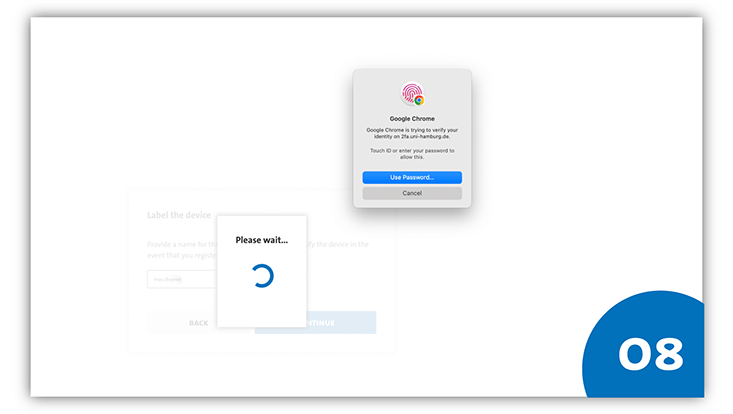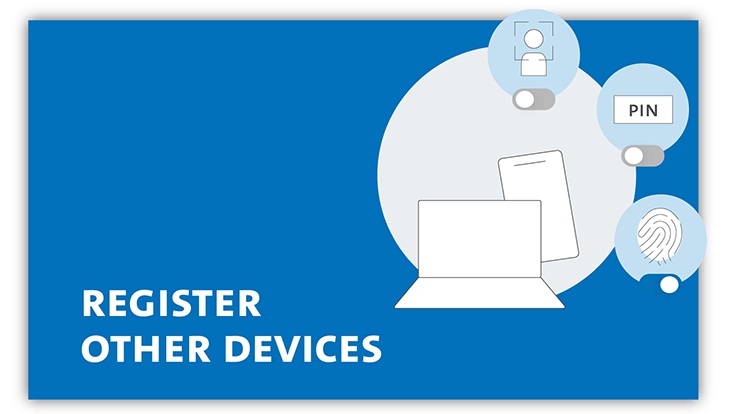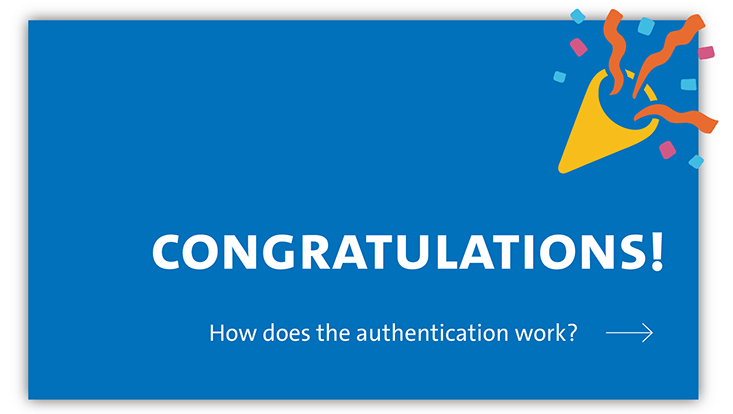2. Register iMac/Macbook with Chrome
Goal: You want to register your Apple device with macOS for the UHH-2FA process in the Chrome browser.
Note
Note that the layout may differ from your device's settings if you are using a different device.
How you need to prepare your Apple device with macOS for 2-factor authentication (2FA) largely depends on your default browser.
Safari
If you use Safari as your browser, please follow this instruction to register your Apple device with macOS.
If you have not yet prepared your Apple device for this, the "Preparing an Apple device with macOS and Safari" guide can help you set it up.
Mozilla Firefox
Since Verion 122 Firefox now supports creating and using passkeys stored in the iCloud Keychain on macOS.
Other browsers
Please note that UHH-2FA authentication with an Apple device is not currently supported by the following browsers:
- Opera (all versions)
- Internet Explorer
If you use one of these browsers in your everyday life, please choose a different procedure to authenticate with UHH-IT services using 2FA in the future.