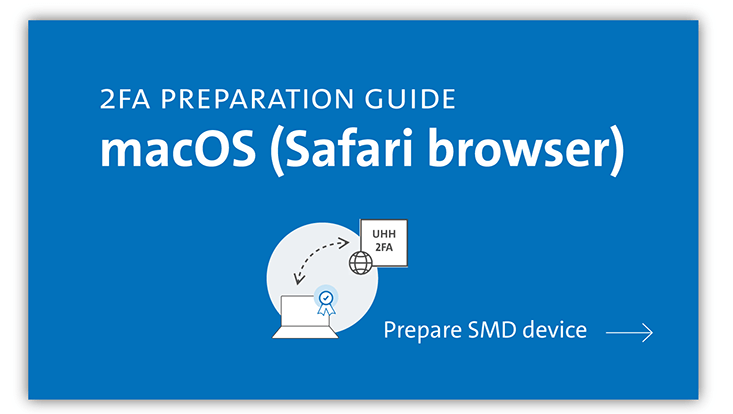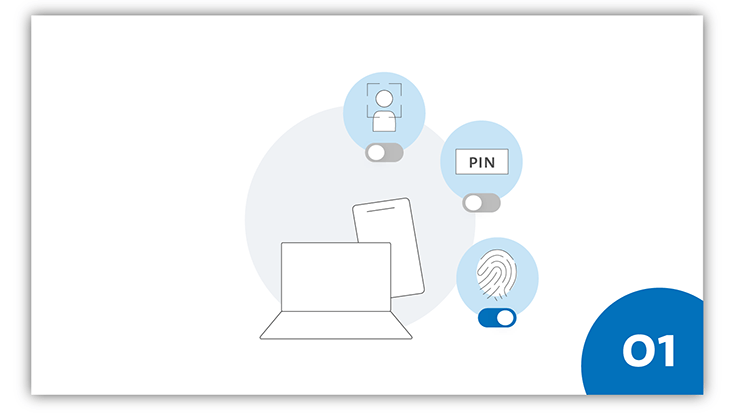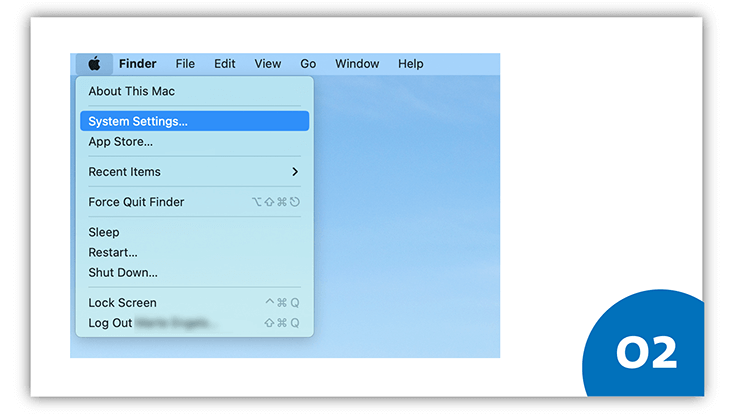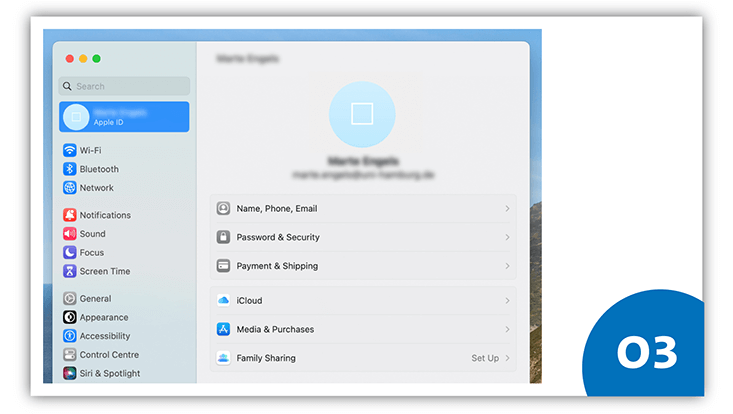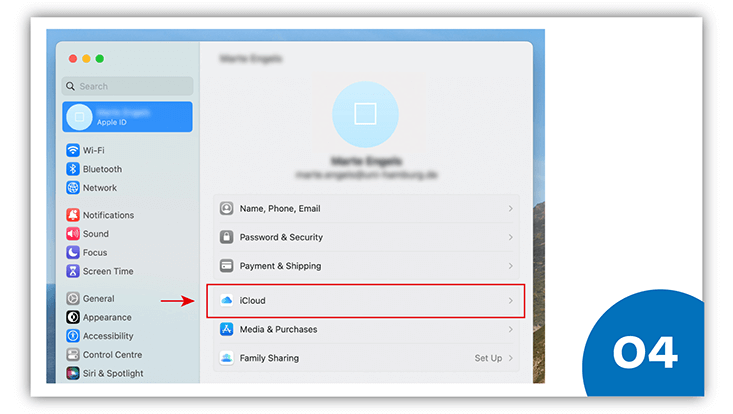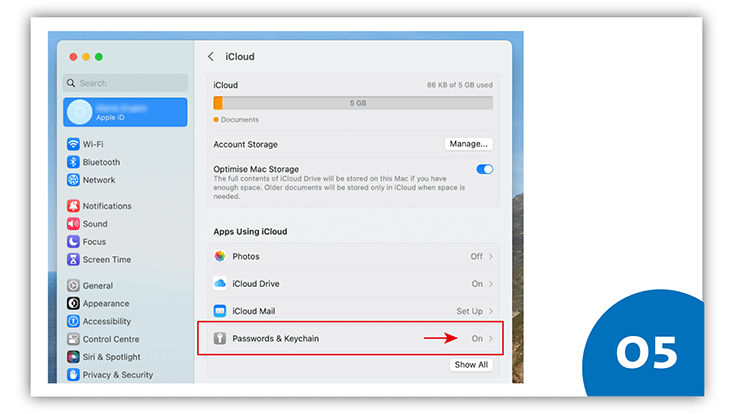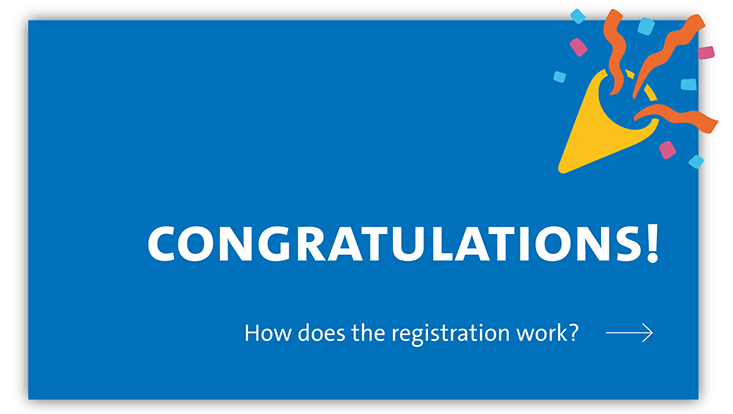1. Prepare iMac/Macbook with Safari
Goal: You want to prepare your device for the UHH 2FA process before you register your device with the 2FA app of the University of Hamburg.
Note
How you need to prepare your Apple device running macOS for 2-factor authentication (2FA) basically depends on your default browser.
Safari
If you use Safari as your browser and haven't prepared your device yet, please continue reading on this page. If you have already activated iCloud Keychain, skip this step and go directly to the instruction for device registration with the 2FA app of the University of Hamburg in Safari.
Chrome
If you are using Chrome, you do not need to prepare your device separately, but can directly register your Apple device using this instruction.
Mozilla Firefox
Since Verion 122 Firefox now supports creating and using passkeys stored in the iCloud Keychain on macOS.
Other
Please note that UHH 2FA authentication with an Apple device is currently not yet supported by the following browsers:
- Opera (all versions)
- Internet Explorer
If you use one of these browsers in your everyday life, please choose a different procedure to authenticate with UHH-IT services using 2FA in the future.