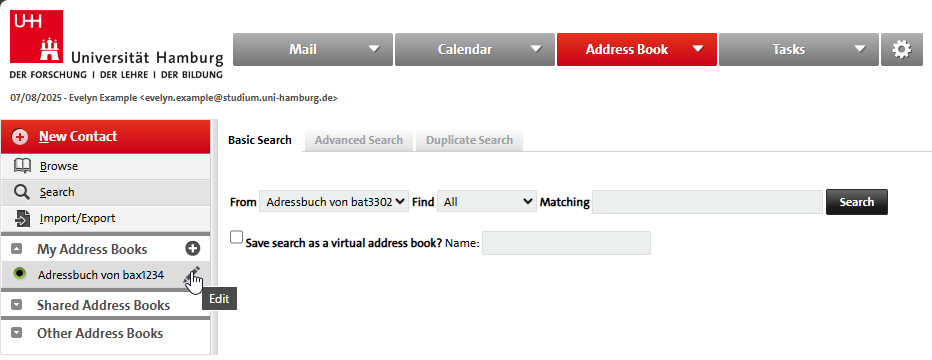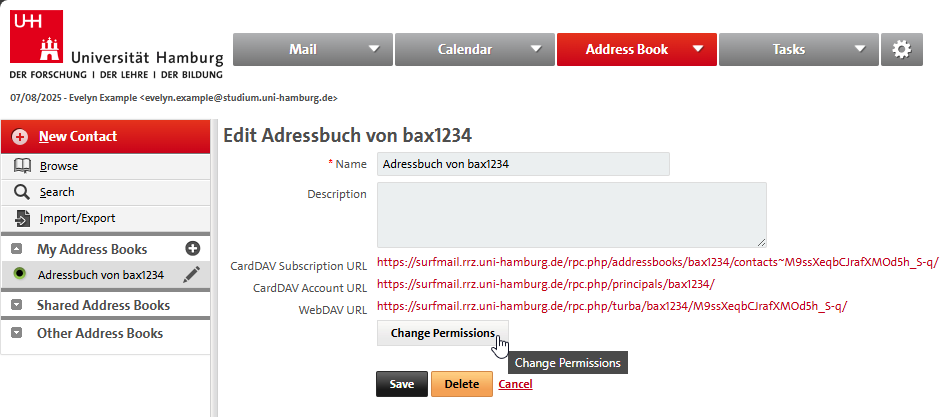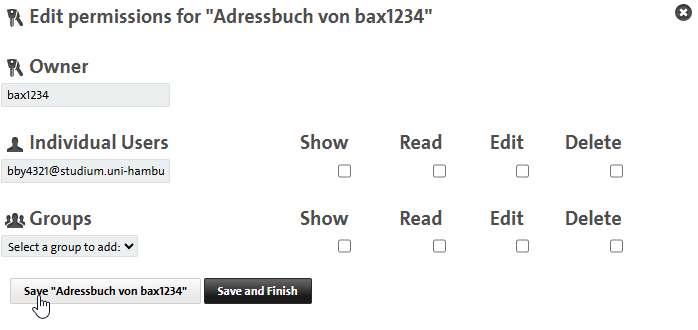Address Book
To add a new contact to your address book, click on the plus sign in front of “New Contact.”
To view your contacts, click on “List” and to search for a contact, click on “Search.”
After logging in for the first time, an empty address book with your ID name will already exist.
To create a new address book, please click on the plus sign behind “My address books.”
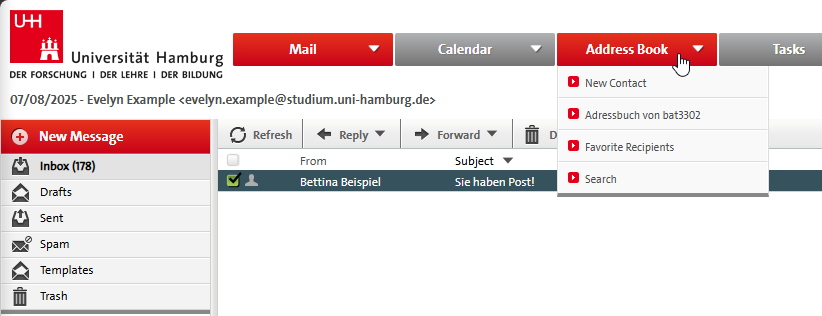
To edit an address book or view the subscription addresses in your address book, please click on the pencil icon.