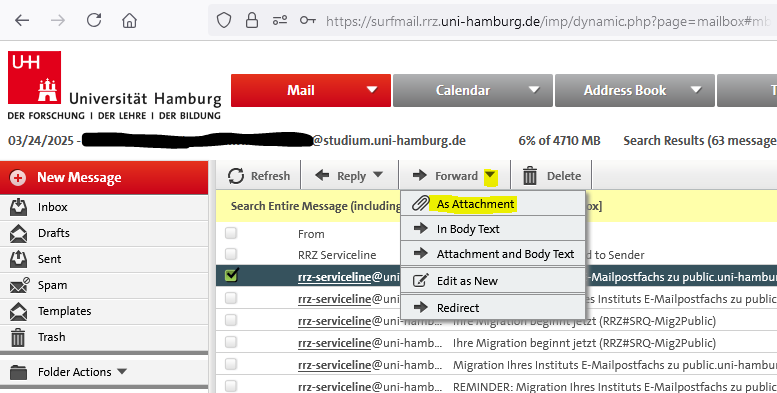Forward email as attachment
In Surfmail, an email can be forwarded as an attachment to a new email. This is necessary if a phishing email or other email is to be reported to the service line, as this is the only way to preserve the original email with its meta information.
The relevant email must be selected and then a menu can be opened by clicking on the small triangle behind “Forward” or “Weiterleitung” (forwarding). In this submenu, you can now use the option behind the paperclip “As Attachment” to open a new email in which the email to be forwarded is already included as a file attachment with the name “Forwarded Message.”